How to Request Device Motion and Orientation Permission in iOS 13
The Return of the Gyroscope
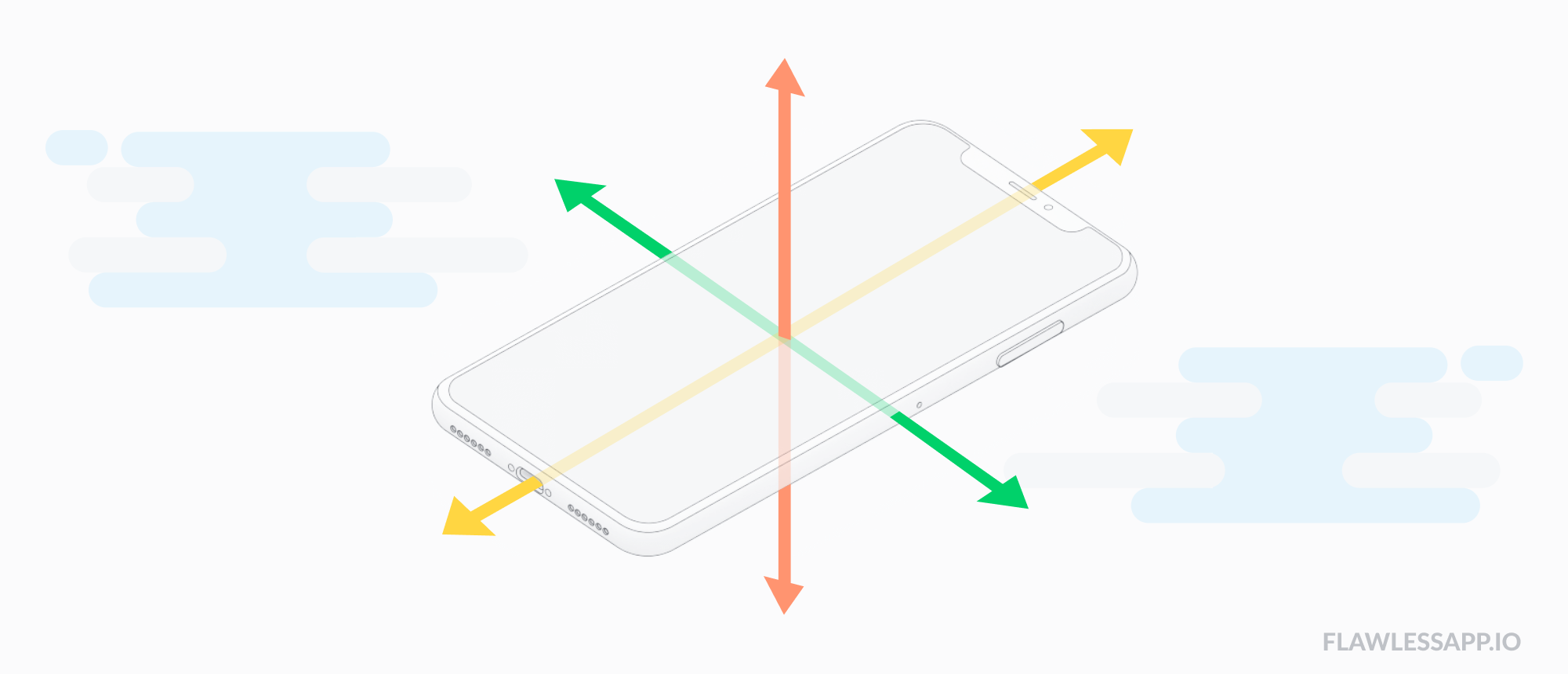
I’ve covered the issue of Apple turning device orientation and motion off by default since iOS 12.2 a few times on this Medium. Well, with iOS 13 finally reaching devices today, we now have a permission API we can use to gain access to these events, the same way we would the Camera or GPS. The permissions API is a known user pattern and it works great. 👍🏻
Integrating this into your web app couldn’t be simpler. Just be sure to call the associated requestPermission() method from a click event.
Here’s the code for devicemotion events:
DeviceMotionEvent.requestPermission()
.then(response => {
if (response == 'granted') {
window.addEventListener('devicemotion', (e) => {
// do something with e
})
}
})
.catch(console.error)And the equivalent for deviceorientation events:
DeviceOrientationEvent.requestPermission()
.then(response => {
if (response == 'granted') {
window.addEventListener('deviceorientation', (e) => {
// do something with e
})
}
})
.catch(console.error)Simple enough. If you’re planning on providing fallbacks for non iOS 13 devices, you can simple check to see if the requestPermission method exists with a typeof call. Just swap DeviceMotionEvent with DeviceOrientationEvent as needed.
if (typeof DeviceMotionEvent.requestPermission === 'function') {
// iOS 13+
} else {
// non iOS 13+
}I can’t wait to revisit my knighting app.
Thanks for reading!
